Metatrader4 on MacOS
Metaquotes公司創造了MT4交易平台, 並且使其在蘋果電腦Mac系統上也能正常運轉。他們將您在Mac上所需的MT4及相關軟件合併成了一個整體。僅需簡單幾步,您就可以輕鬆的安裝Mac版的MT4,使您不必再需要手動安裝WINE或者Quarz等程序才能在Mac上安裝MT4。美中不足的是,目前只有英特爾x86 CPU的Mac電腦可以使用MT4. 由於CPU架構的不同,蘋果最新的M1 CPU尚且不能支持此程序。如您使用M1 CPU的蘋果電腦,您需等待相關的程序進行下一次更新。
- 請從Metaqotes 下載 MacOS版本的MT4 安裝包。
-
雙擊打開您下載的DMG文件,一個新窗口將自動打開。
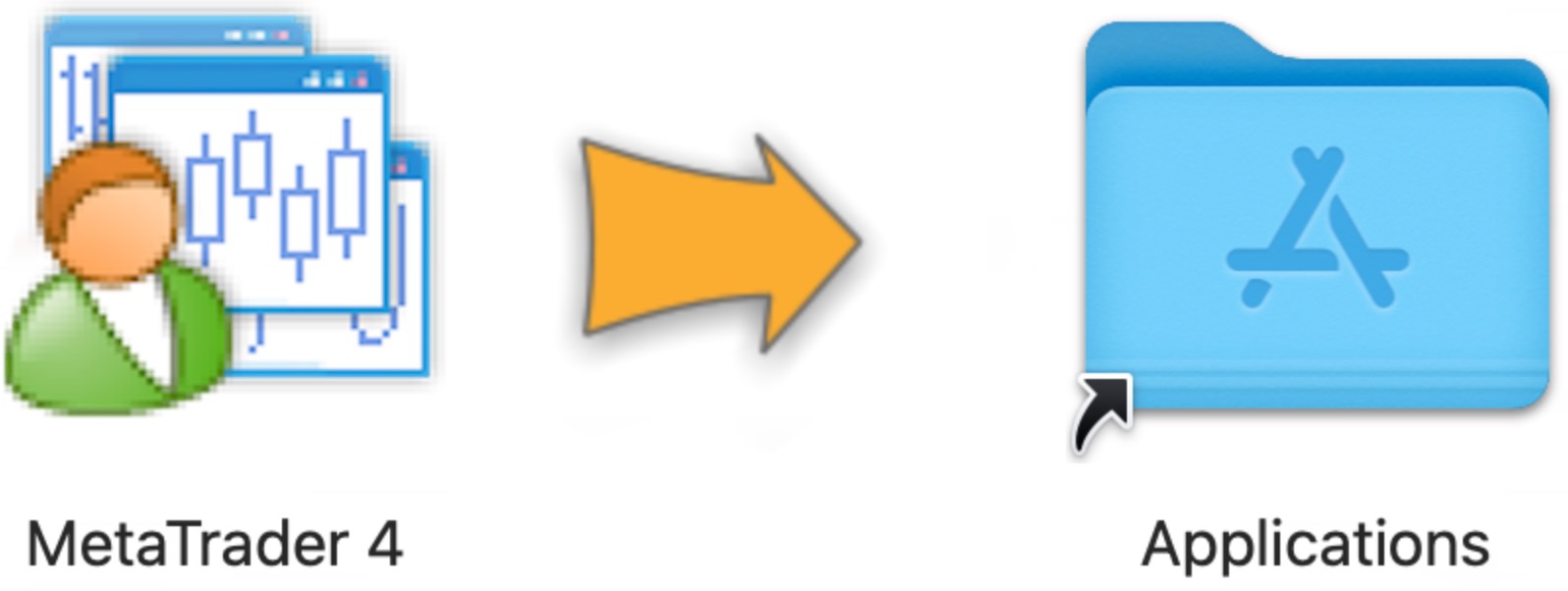 繼續安裝此程序,將此MetaTrader 4圖標拖動到程序文件夾或者任意文件夾。
繼續安裝此程序,將此MetaTrader 4圖標拖動到程序文件夾或者任意文件夾。
在應用程序中找到 "MetaTrader4"並將其打開。
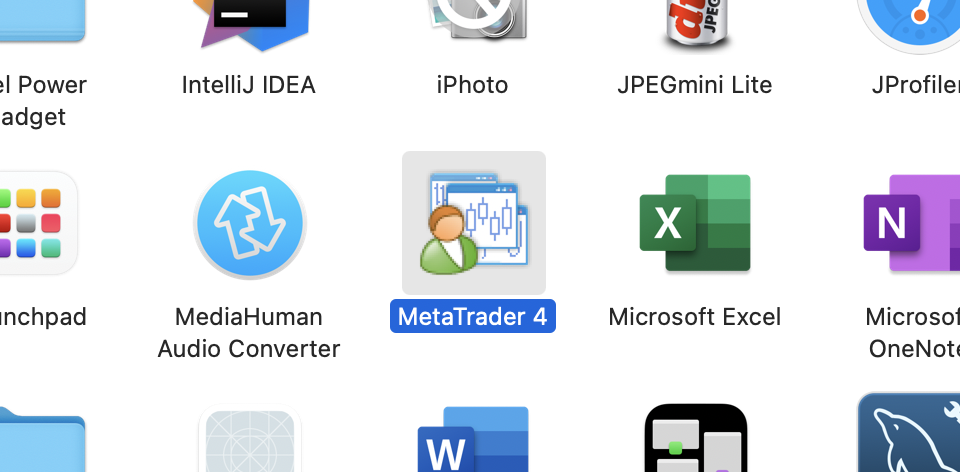
- 當您首次運行此程序時,該程序可能會要求您允許其訪問互聯網、更改文件,進行程序更新、安裝等。請允許此程序進行下載、安裝和運行一些必要的組件。首次程序運行可能會需要更長一些時間,MT4程序將會自動更新到最新的版本。
在首次成功安裝MT4後,打開MT4程序窗口,您將需要添加交易服務器的名稱。
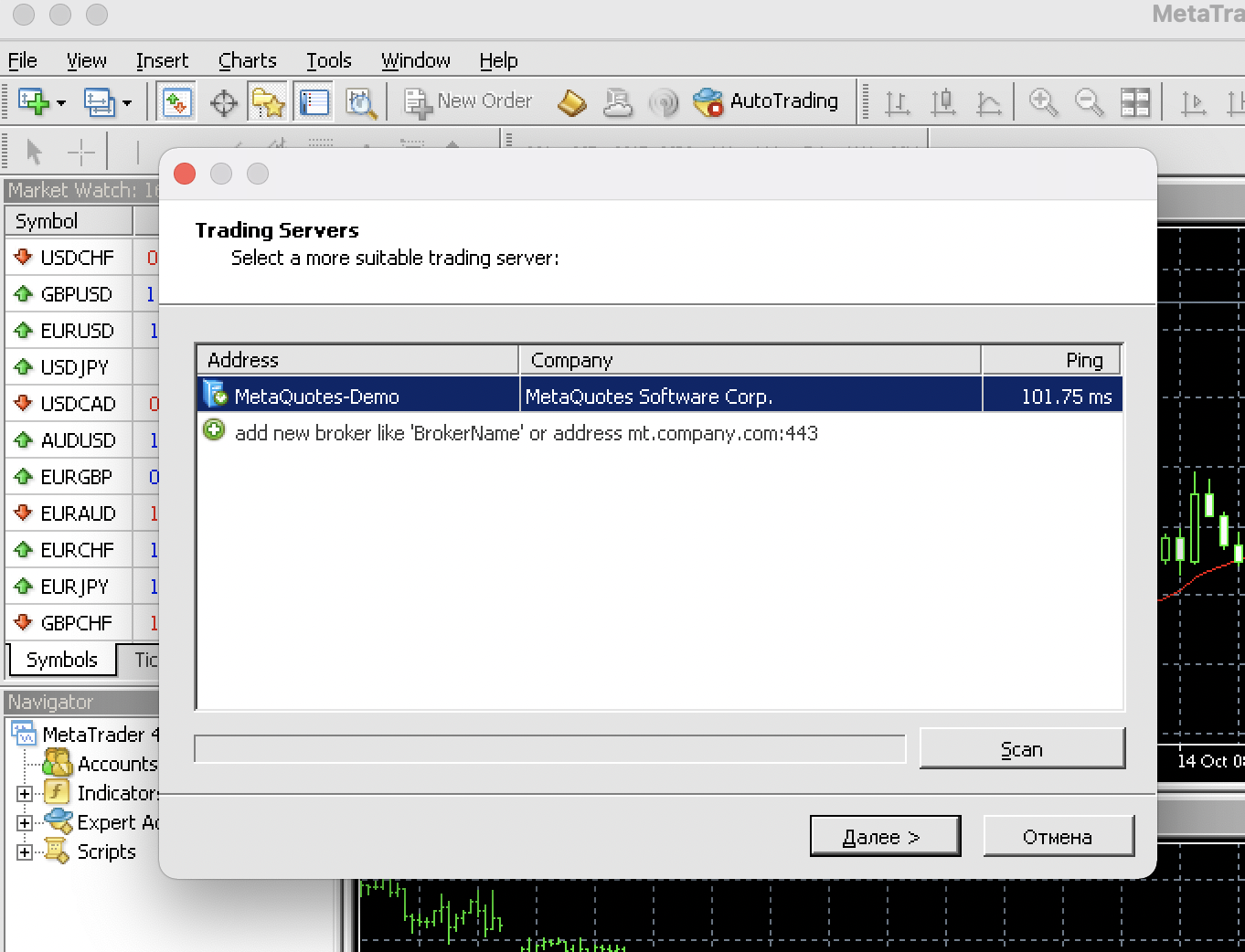
手動添加新的服務器名稱:
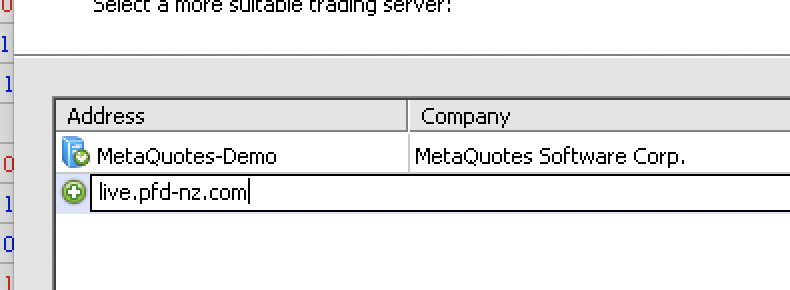
然後點擊確認。
如需要添加使用實盤/模擬盤,請手動輸入真實服務器名稱 live.pfd-nz.com 或模擬服務器名稱 demo.pfd-nz.com
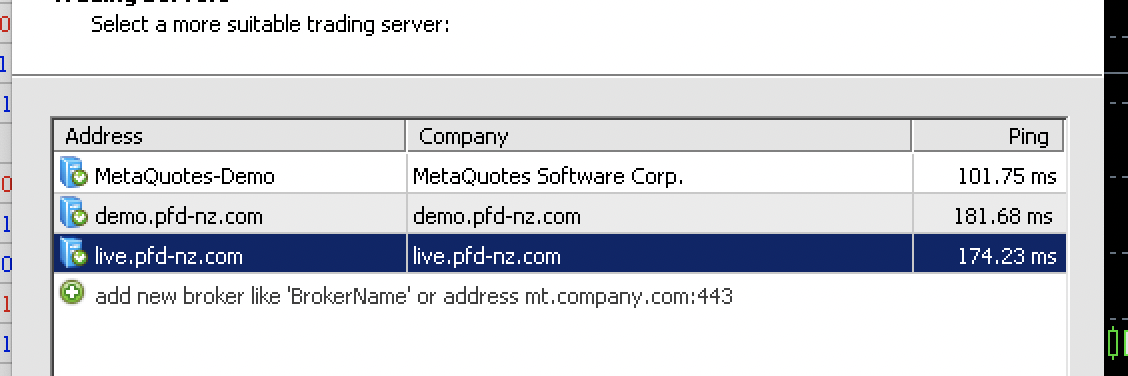
- 然後點擊“下一步”。如您已有賬號,請對應相應的服務器,輸入您的實盤或模擬盤賬號和密碼。如尚無賬號,此處可自助申請模擬盤賬號並登錄。
如您在安裝此MT4程序中有任何程序錯誤發生,您必須徹底卸載MetaTrader4程序,以及該程序的所有殘存數據文件。步驟如下:
1.在應用程序中,找到MetaTrader4 並將其拖入垃圾箱
2.刪除殘存數據文件,路徑如下 ~/Library/Application Support/MetaTrader 4/
使用系統控制 terminal command
rm -rf ~/Library/Application\ Support/MetaTrader\ 4/
Get in touch
產品諮詢和服務號碼
PFD提供從新西蘭時間週一上午10:00(倫敦時間週日下午11:00,紐約時間週日下午6:00)到新西蘭時間週六上午10:00(倫敦時間週五下午11:00,紐約時間週五下午6:00)全天24小時的客戶支持。